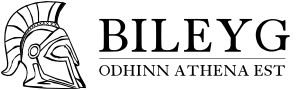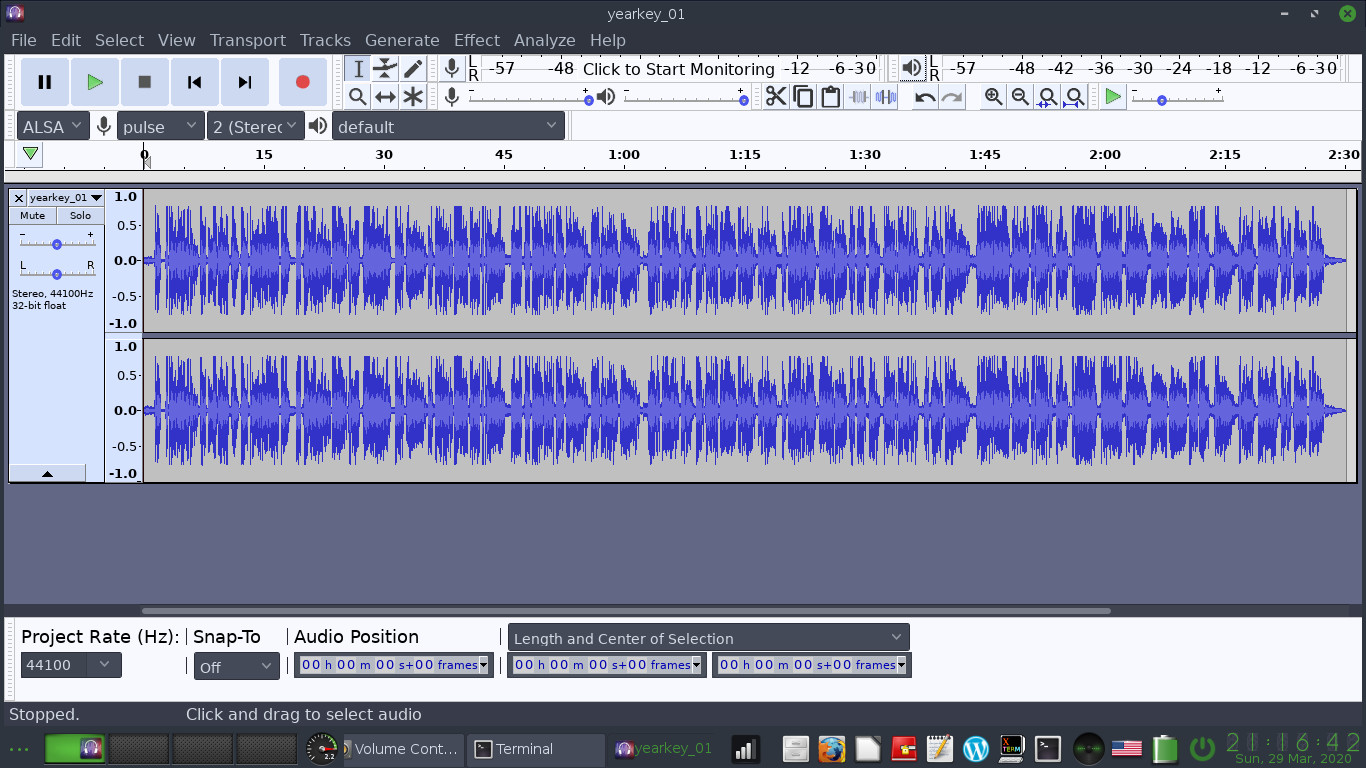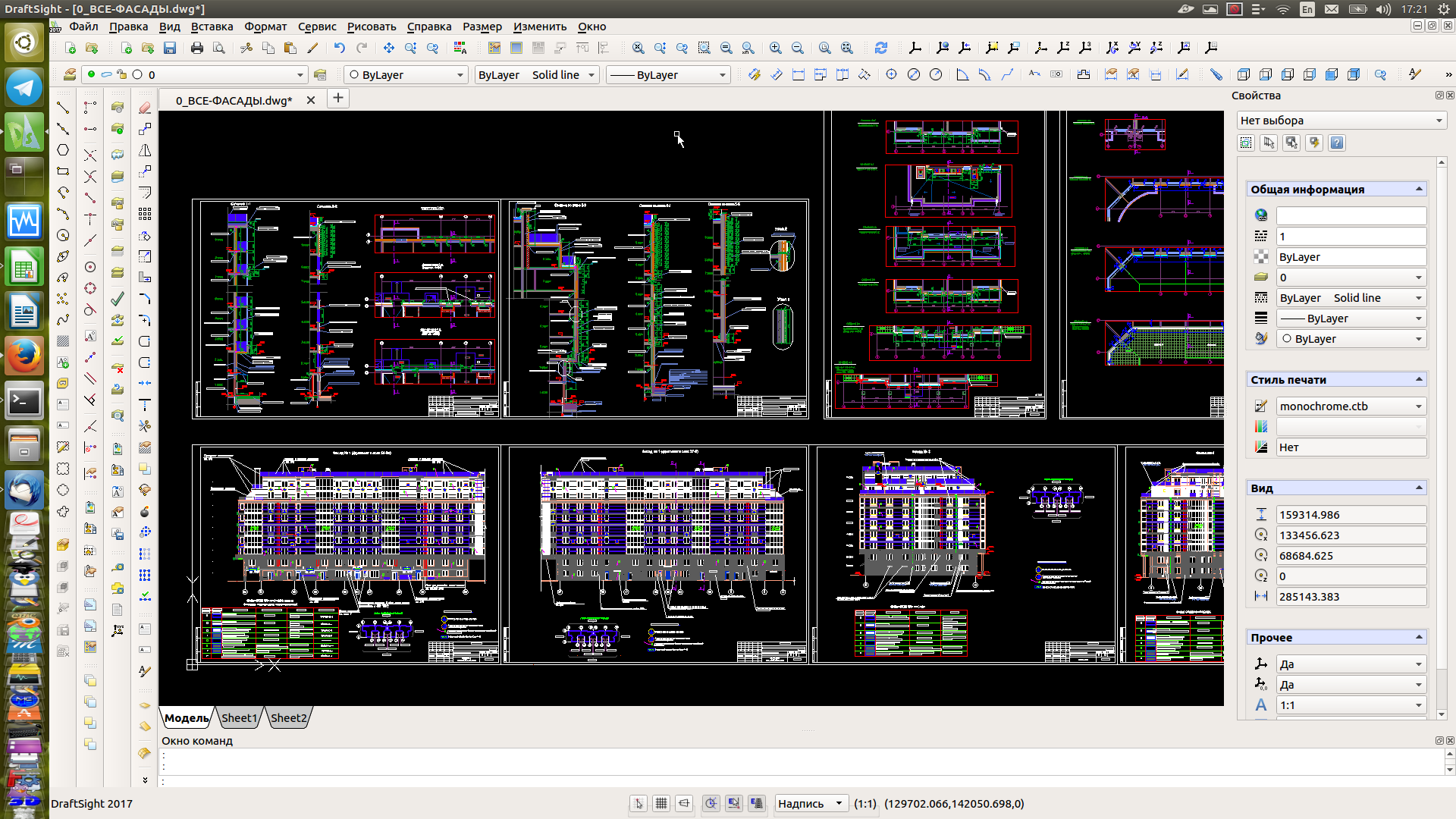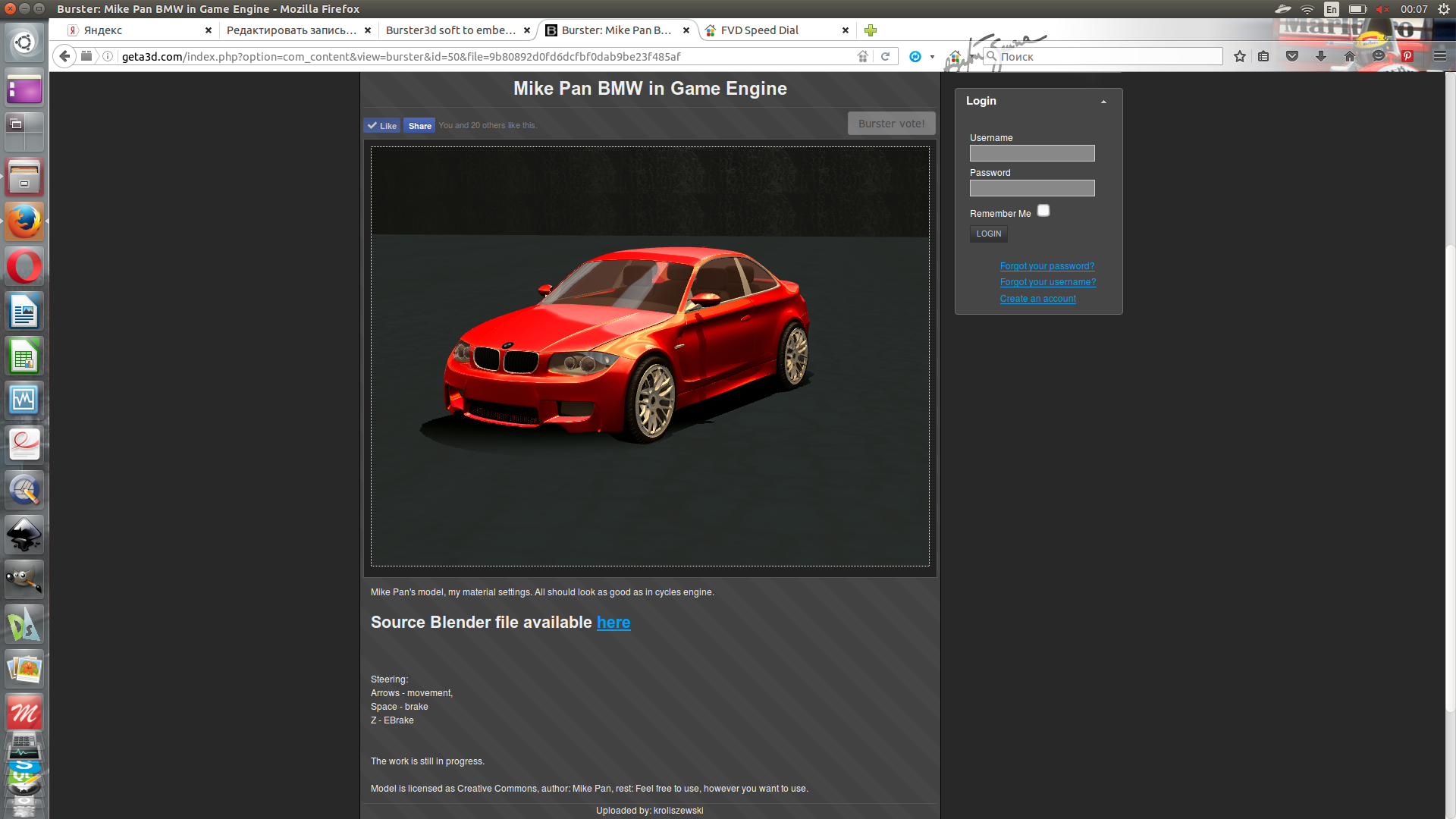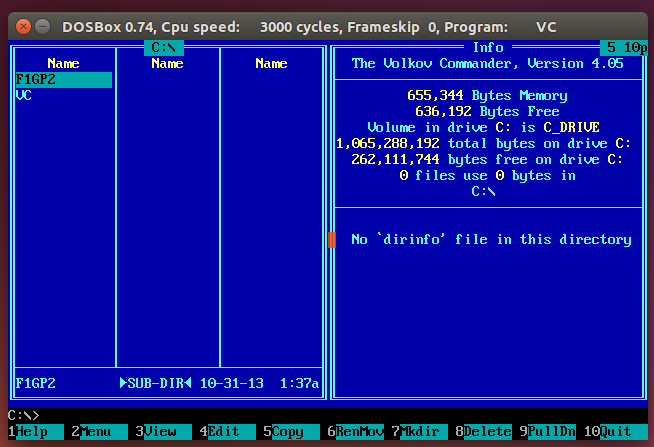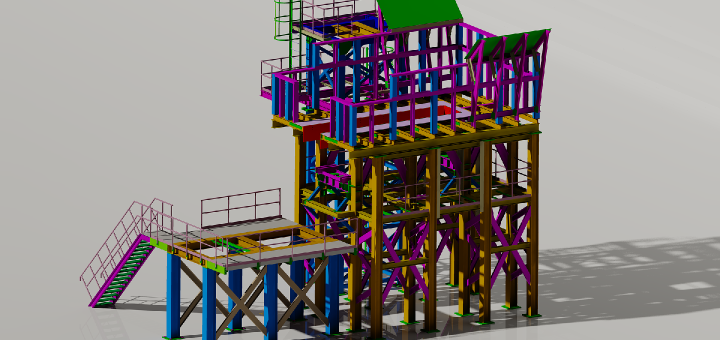Sometimes one need to grab some audio from some place. It could be website, application, movie or something. I don’t want to talk for what that could be used, it’s the private responsibility. But I have got the method and I think it’s worth to share it with everybody.
So, yes, I have Ubuntu based Bodhi Linux. It’s great extra lightweight distro and I still recommend it after several years of usage. Current version of Bodhi is 5.1.0 and it’s Ubuntu 18.4 LTS.
Well lets start grabbing
Steps:
- Install pavucontrol. In Bodhi I have it as default sound control utility but on other distros you may have other stuff. Just install it using for example Ubuntu Software Center.
- Install audacity. You can use Ubuntu Software Center as well.
- Launch Audacity. Go to Edit -> Preferences -> Devices. Select pulse as recording device.
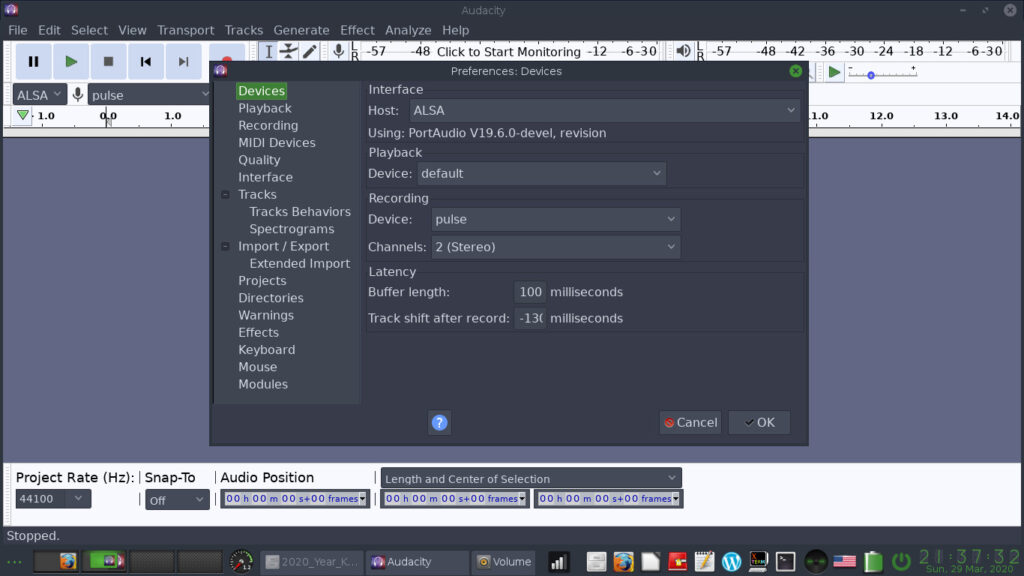
- Click Record Button. Let it recording. Later you can cut off hollow parts of the audio track right in this software.
- Open PulseAudio Volume Control (or in Bodhi case ‘Mixer’ — pavucontrol itself). Select Recording Tab.
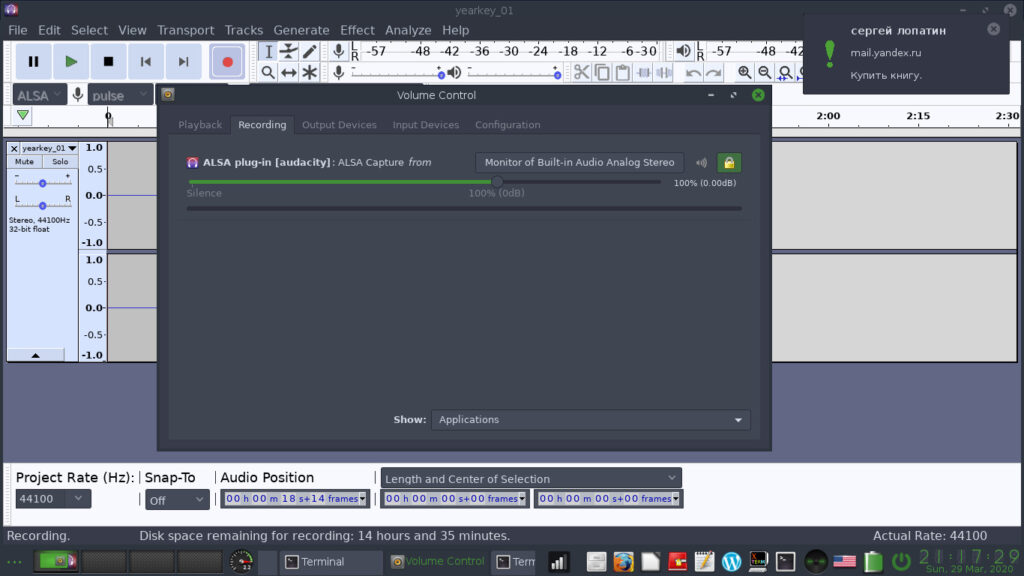
- Now You should see ALSA plug-in [audacity]: Alsa Capture from. Make sure you have clicked Record Button in audacity if you do not see ALSA plug-in [audacity].
- Now the preparation is over. Start to play your music wherever you wish & Audacity will record it as you hear it in dynamics.
- Don’t forget to export the track to audiofile after recording’s end. Go to File -> Export -> Export as MP3 (or other format)
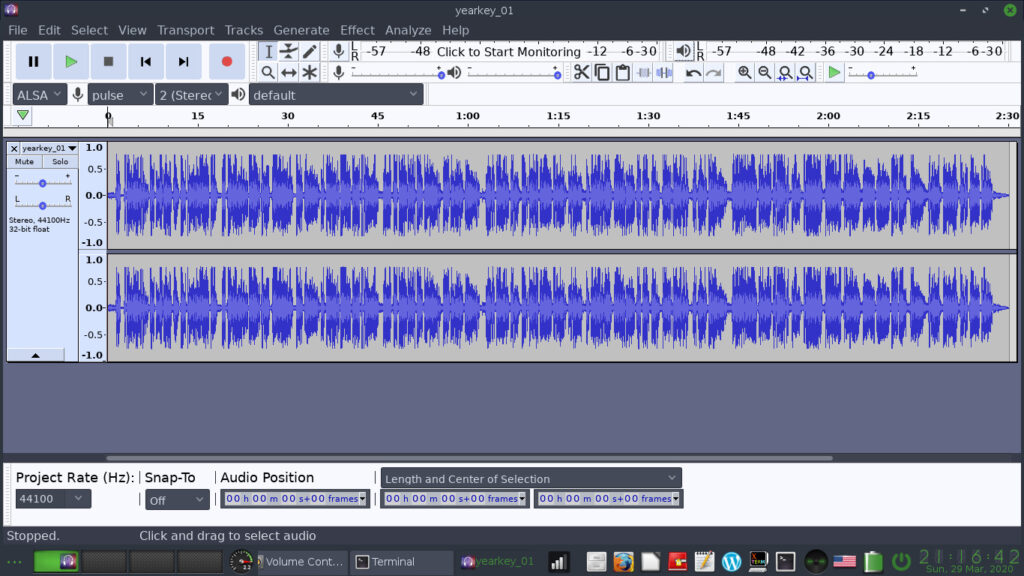
Good luck Linux Lovers!